How to install Wanna app in android?
Follow the step by step to install or update the wanna app on your android device.
Follow the step by step to install or update the wanna app on your android device.

Hey! 👋
Before you start, be smart and follow our tutorial directly on your Android device😎

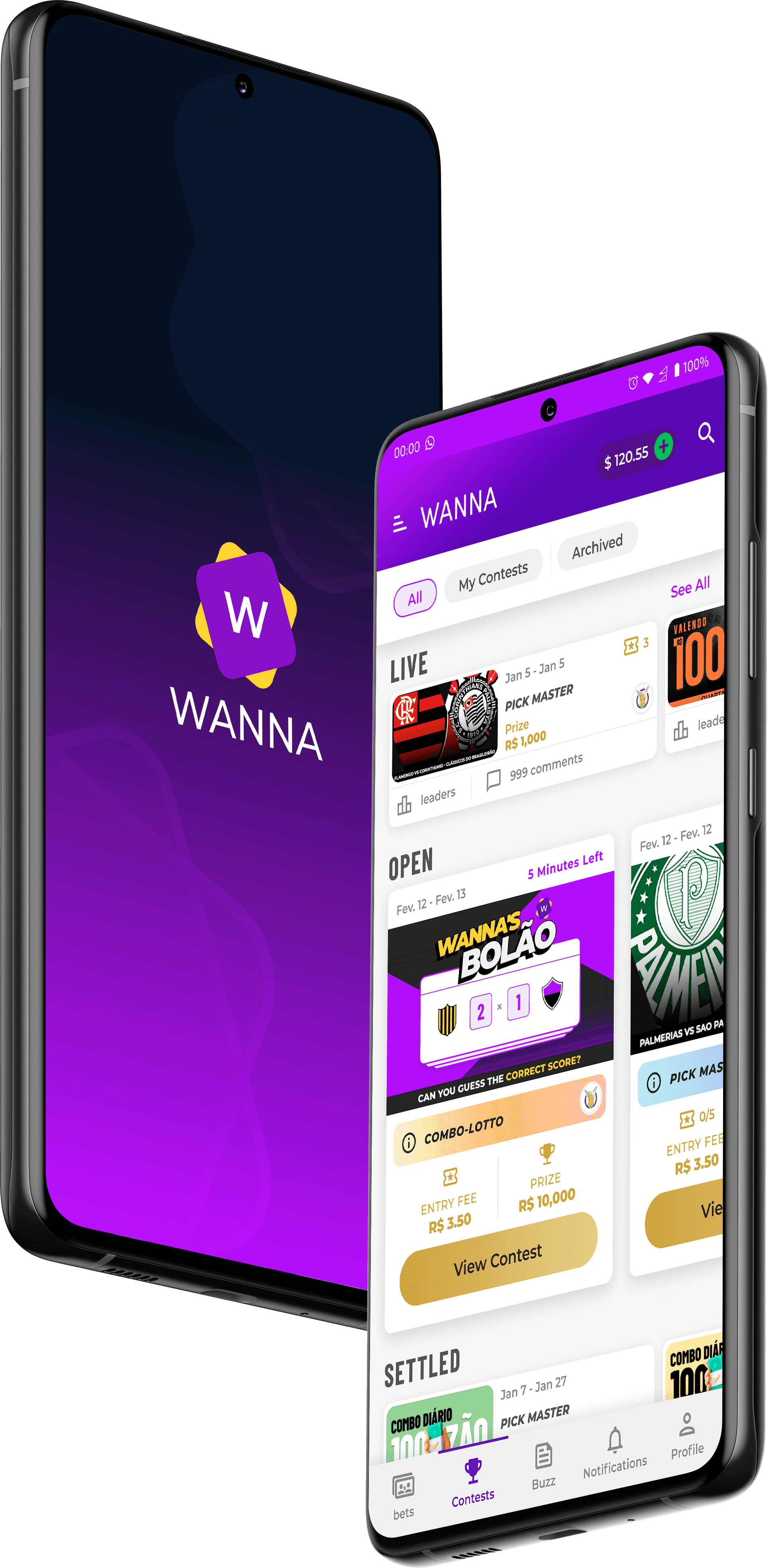
Download the installation file (.apk) on your Android device.
Download .apkGo to your Android device’s settings.
Find the “Apps & Notifications” section. Scroll down to the “Access to Special Applications” option and click to access the “Install Unknown Applications” tab. In this area, select the option that allows installation of applications from trusted and unknown sources.
Go to your device Downloads folder and find the wanna.apk file. Click to open and install Wanna on your device.
The .apk files allow you to try out apps that aren’t inside Google Play. They are usually versions of applications that are in the testing phase or are still being approved by Google. There are alternative stores and websites that release apps and games for download via .apk file, but Wanna prefers to make your life easier and offers a free and direct download from our website.