Step 1
From the home screen, find a bet you like and tap on the yellow button (this won’t accept the bet immediately, you will have a chance to review and can back out).
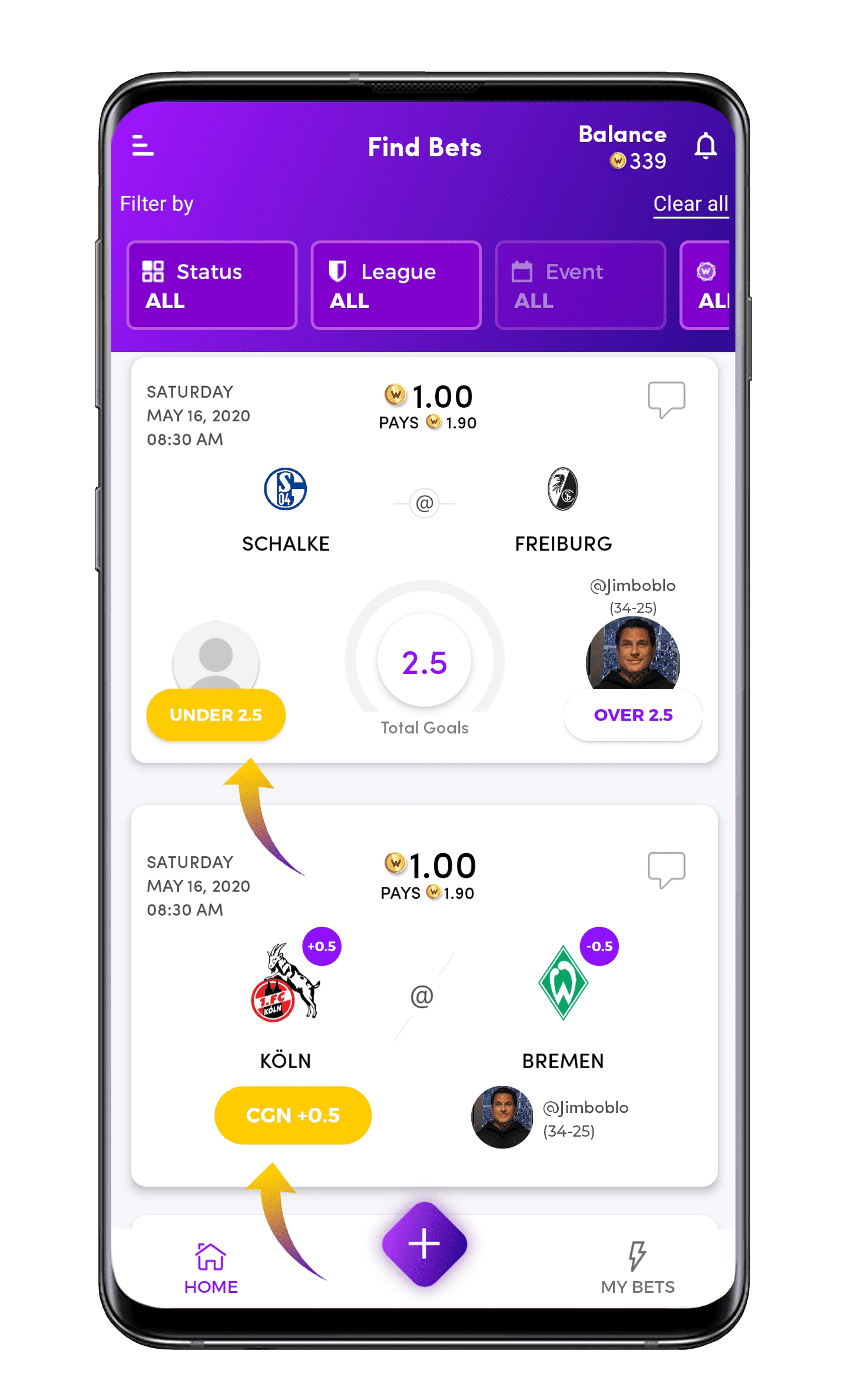
From the home screen, find a bet you like and tap on the yellow button (this won’t accept the bet immediately, you will have a chance to review and can back out).
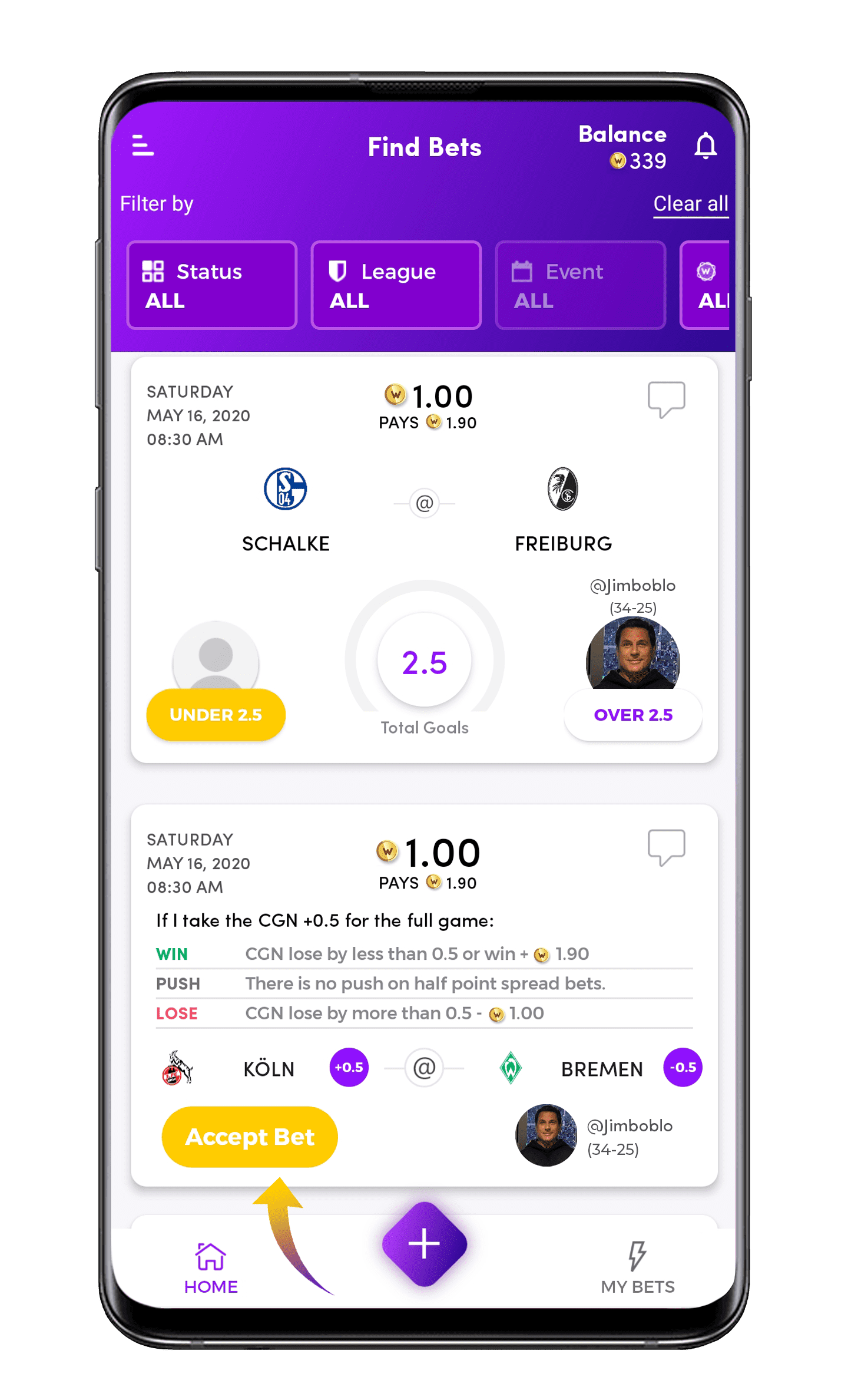
Review your bet to make sure it’s what you want to do. Once you’re ready, tap the yellow Accept button. This will lock in your bet.
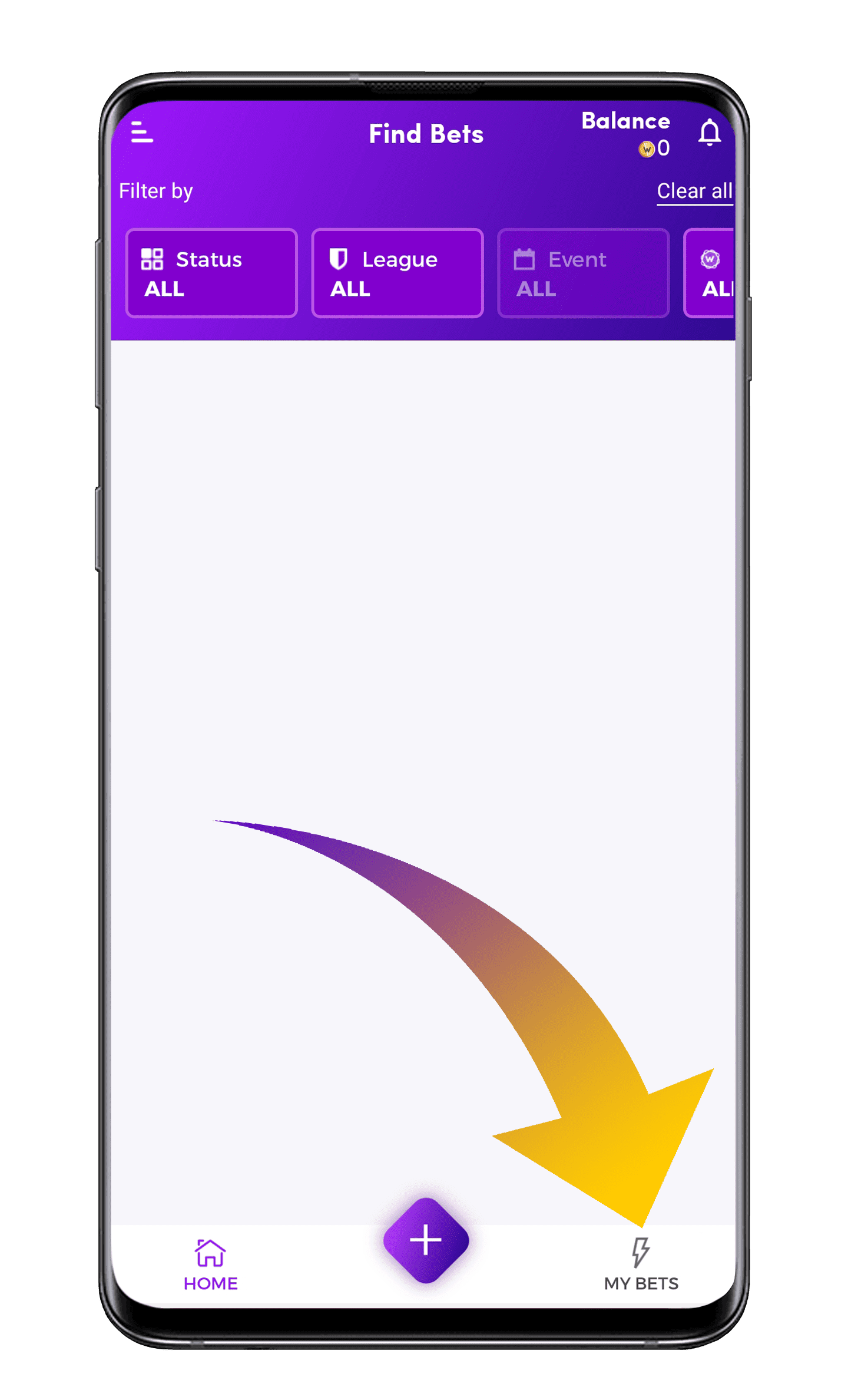
If you want to see your locked bet, tap on My Bets.
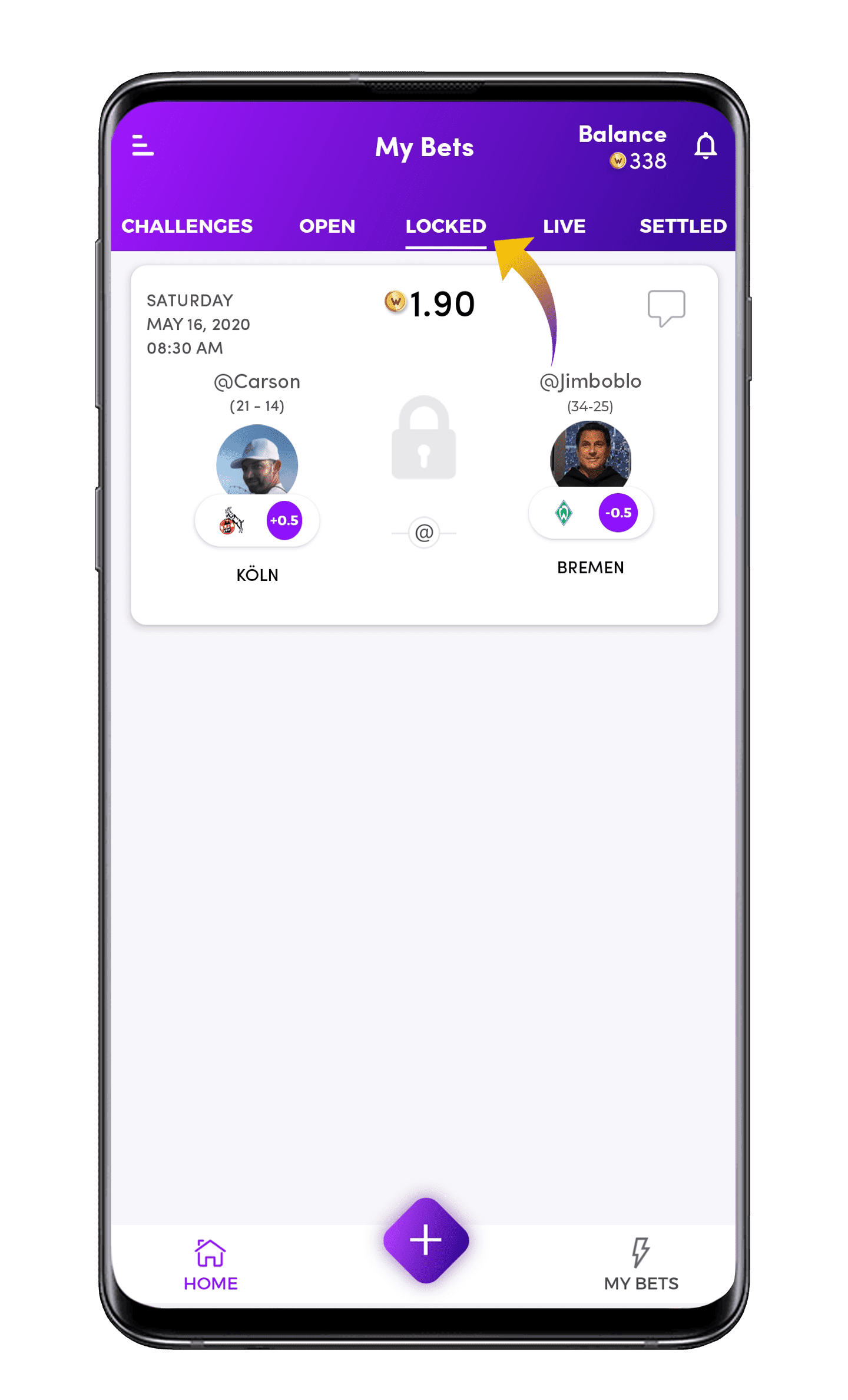
Swipe over to or tap the Locked section.